Pains and Problems Solved by the App
Experience shows: the fewer agreements are properly recorded, the more likely clients are to exploit loopholes
- No time to draft a contract for every new task — then the client “changes their mind”, rejects the work and claims it wasn’t what they wantedIn messengers and task managers, the client can edit or delete their own messages that contained the original agreement, then demand different execution or more work than what was initially agreed.
- No signed brief — no proof the task was completed correctlyIn the end, the client simply claims they “didn’t approve the work” and initiates a bank dispute on the advance payment. Banks often rule in the customer’s favour without thoroughly investigating the case. As a result, you've done the work, but due to poor documentation, you're unable to prove it.
- No system: multiple versions of the brief, scattered voice messagesTasks are discussed in videos, audio notes, and texts across five different chats — and there’s no centralized space where agreements are securely fixed and cannot be tampered with.
- No reliable evidence in case of disputes (with Stripe, PayPal, banks, in court, or internally)When a dispute arises, gathering all the evidence in one place becomes nearly impossible, as information is spread across five different tools and blended into a single chaotic stream — identifying the key facts becomes a week-long nightmare.
SignBridge solution
We didn’t just build a system of approvals — we transformed it into an automated process with real legal standing.
☑️ Recording each stage of the transaction
☑️ A concise structure of agreements, signatures and payments
☑️ All documents in one project
☑️ Ban on editing and deleting retroactively
☑️ Signatures of both parties in 1 click via signature pad (COMING SOON!)
☑️ Automatic generation of signed PDF contracts, acts, technical specifications and additional agreements (COMING SOON!)
👉 You can download the log and defend yourself in a dispute.
☑️ A concise structure of agreements, signatures and payments
☑️ All documents in one project
☑️ Ban on editing and deleting retroactively
☑️ Signatures of both parties in 1 click via signature pad (COMING SOON!)
☑️ Automatic generation of signed PDF contracts, acts, technical specifications and additional agreements (COMING SOON!)
👉 You can download the log and defend yourself in a dispute.
designers, marketers, programmers, copywriters, UX/UI, targetologists, SEO, etc.
digital, marketing, consulting, recruiting, programming
Freelancers and remote workers
Agencies and micro-businesses
Who is the application for?
B2B sales, account managers, PMs
Editors, translators, proofreaders
Architects, interior designers, builders, repair crews
Illustrators, concept artists, 3D artists
Video production, motion designers, animators
Sound engineers, announcers, custom musicians
Realtors and rental/sales specialists
Event organizers, wedding coordinators
Surveyors, land management specialists
Technical consultants, DevOps, IT auditors
Engineers and designers, programmers
Food stylists, catering, personal chefs
Fashion designers, ateliers, custom clothing, custom shoes
Suppliers of custom-made products (furniture, merch, packaging, etc.)
Business consultants, finance consultants, accountants, startup mentors
Benefits
The SignBridge mobile app is specifically designed to protect both parties in a transaction, provide a clear structure for agreements and documentation, and help resolve misunderstandings with ease.
-
Logging of Key Actions by Client and Contractor
Enables a chronological view of all actions between the parties — an ideal piece of evidence in case of disputes. -
Exportable Action Log
Allows you to export a full record of actions — including date, time, user, and action performed — into a structured table. -
Affordable Legal Protection Without a Lawyer
The app’s interface helps structure deals in a way that can serve as legal justification in case of disagreements — even without legal representation. -
Quick Onboarding and Client Setup in Just a Few Clicks
An ideal tool for getting a client started fast and formalising the deal with minimal friction.
SignBridge or Messengers?
SignBridge or CRM system?
SignBridge or CRM system?
For the same purposes of recording agreements, you can use different tools, and here's why our mobile app is more convenient
The CRM system is difficult to master for both small businesses and freelancers
Not all CRM systems have the ability to manage document flow in a structured manner
The functionality of CRM systems is usually accessible from a computer and you need to set aside time to sit down and send the contract, which is difficult for Clients and they delay the Contractor's processes, taking a long time to get ready to sign the document.
It is easier for the Client to open a mobile application on the phone and sign it instantly, send the signed document to the Contractor, a payment receipt, so that he can start working as soon as possible.
SignBridge is not trying to compete with CRM systems - we just provide a more convenient space for quick access directly from a mobile phone to exchange documents and structure a deal without fluff. Soon we will establish integrations with popular CRM systems so that you can flexibly transfer all data and combine workspaces.
SignBridge or Messengers?
Messengers are often used for the same purposes of recording agreements, and here is why our mobile application is more convenient
In Telegram, Viber, WhatsApp messengers, the sender can edit and delete their messages, which does not make this tool suitable for guaranteed recording of agreements if they can be corrected and deleted at any time.
Messengers create the effect of spam and chaos, where work messages are mixed up with personal ones, which is why there is no order and structure.
Messengers have no logic of stages (contract → technical specifications → approval → adjustments → acceptance certificate, etc.). It is extremely difficult to prove at what stage what was agreed. In SignBridge, each stage has a clear description, is documented and certified by an electronic signature of both parties. This creates a transparent, legally sound history of interaction.
SignBridge's functionality includes the ability to create your own chats, where you can pour water and talk to the client about the weather. However, messages in chats can only be edited and deleted during the first day - then this option disappears.
Live tour
Showing the application in action
How it works (UX flow)
The Contractor and Client have separate interfaces, which allow for easy navigation and access to the necessary information.
The Contractor creates a project → The Client connects → everything is recorded step by step.





















The Contractor downloads the application and registers his business profile
The Contractor creates an Invitation, which is sent to the Client by email with login details, or the Contractor can copy and forward them to the Client directly
The client already sees the added Project and Chat in his interface.
The Client studies the Agreement and documentation and creates the next Stage, where he uploads the signed document.
The Contractor sees the signed Agreement in his interface and transfers the stage to the status "Signed by the Client"
The Contractor creates a new Stage and once again records the first volume of work in text before the first approval, attaches a link for prepayment (if necessary) and sets the status to "Awaiting payment".
In Chat, the Contractor and the Client discuss options for cooperation and schedule audio/video meetings.
The Client sets the status "Approved" in the Stage, which means that he agrees with the tasks set for the first iteration. pays the issued invoice and creates a new Stage, where he attaches a screenshot of the payment receipt
The Contractor performs the first volume of work and creates a Stage, where he sends the work to the Client for approval. The Client looks at it and if he sends it for revision, he creates a Stage with a description of what needs to be revised.
The Contractor finalizes and again creates a Stage with a description of what has been finalized, for approval by the Client
The Client creates a Stage and attaches the signed Work Acceptance Certificate there. The Contractor, for his part, changes the status to "Signed by the Client"
The Contractor creates a Stage and attaches a Certificate of Completion of Work, sets the status to "Awaiting Client's signature"
The Client accepts and sets the status to "Approved" in the Stage
The Contractor creates a new Stage, where he sends the Client an invoice or a payment link. He switches the stage to the "Awaiting payment" status.
The Contractor creates a Project that he will perform for the Client, and a Chat (visible only to the Client and the Contractor)
The Contractor creates a Chat with the Client, where he discusses options for cooperation, schedules video/audio meetings
The Client downloads the application and enters his interface, fills in information about his business (the profile is visible only to the Client and the Contractor)
The Contractor creates a Stage with an attached and signed Agreement, where he describes all technical details, iterations, payment procedure, specifications for completing tasks.
The Contractor creates a new stage, where he attaches a summary of what was agreed upon at the meeting. The client sets the status "Approved" for this Stage in his interface.
The Client pays, creates a new Stage and attaches a screenshot of the payment receipt to it.
The Contractor sees this Stage, is convinced that the payment has been made and changes the Client's Stage to the "Paid" status.
1
2
3
6
5
4
10
11
12
13
9
8
7
14
15
18
17
16
19
20
21
Contractor's Tools
Client's Tools
Creates invitations for Clients
Creates invoices or payment links
Creates Projects, Stages
Uploads documents, sets their signing statuses
Manually checks and sets payment statuses
Sets the status "Approved" under the Stage where the task is indicated.
Creates only Stages (editing is only available during the first day)
Uploads signed documents
Leaves a Review of the Contractor's work with an assessment, text commentary and video
Pricing plans
SignBridge offers flexible pricing plans to meet a variety of project needs and budgets. Explore our pricing options and choose the plan that best suits your needs.
1 month
3 months
6 months
12 months
-13%
-26%
-33%
2 Clients
3 Projects
10 Stages
Uploading files of documents already signed
3 Projects
10 Stages
Uploading files of documents already signed
$0
Always
Free
100 Clients
300 Projects
3000 Stages
Signing documents via Signature pad and automatic signature insertion into PDF documents directly in the application
300 Projects
3000 Stages
Signing documents via Signature pad and automatic signature insertion into PDF documents directly in the application
$15
1 month
Premium
∞ Clients
∞ Projects
∞ Stages
Signing documents via Signature pad and automatic insertion of signature into PDF document directly in the application
∞ Projects
∞ Stages
Signing documents via Signature pad and automatic insertion of signature into PDF document directly in the application
$29
1 month
Unlim
2 Clients
3 Projects
10 Stages
Uploading files of documents already signed
3 Projects
10 Stages
Uploading files of documents already signed
$0
Always
Free
100 Clients
300 Projects
3000 Stages
Signing documents via Signature pad and automatic signature insertion into PDF documents directly in the application
300 Projects
3000 Stages
Signing documents via Signature pad and automatic signature insertion into PDF documents directly in the application
$13
3 months
Premium
∞ Clients
∞ Projects
∞ Stages
Signing documents via Signature pad and automatic insertion of signature into PDF document directly in the application
∞ Projects
∞ Stages
Signing documents via Signature pad and automatic insertion of signature into PDF document directly in the application
$25
3 months
Unlim
2 Clients
3 Projects
10 Stages
Uploading files of documents already signed
3 Projects
10 Stages
Uploading files of documents already signed
$0
Always
Free
100 Clients
300 Projects
3000 Stages
Signing documents via Signature pad and automatic signature insertion into PDF documents directly in the application
300 Projects
3000 Stages
Signing documents via Signature pad and automatic signature insertion into PDF documents directly in the application
$11
6 months
Premium
∞ Clients
∞ Projects
∞ Stages
Signing documents via Signature pad and automatic insertion of signature into PDF document directly in the application
∞ Projects
∞ Stages
Signing documents via Signature pad and automatic insertion of signature into PDF document directly in the application
$21
6 months
Unlim
2 Clients
3 Projects
10 Stages
Uploading files of documents already signed
3 Projects
10 Stages
Uploading files of documents already signed
$0
Always
Free
100 Clients
300 Projects
3000 Stages
Signing documents via Signature pad and automatic signature insertion into PDF documents directly in the application
300 Projects
3000 Stages
Signing documents via Signature pad and automatic signature insertion into PDF documents directly in the application
$10
12 months
Premium
∞ Clients
∞ Projects
∞ Stages
Signing documents via Signature pad and automatically inserting a signature into a PDF document directly in the application
∞ Projects
∞ Stages
Signing documents via Signature pad and automatically inserting a signature into a PDF document directly in the application
$19
12 months
Unlim
Compare Tariff Plans
Features
Free
Premium
Unlim
Number of added Clients
2
100
∞
Number of Projects created
3
300
∞
Number of Stages created
10
3000
∞
Uploading files of documents already signed
API Access
Integration with task managers Trello, Asana, Jira, ClickUp
In development
Integration with CRM systems
In development
Integration with video calling services Zoom, Google Meet
In development
Integration with calendars Calendly, Calendhero
In development
Difference from other tools
There are many other tools resolving similar issues but they loose in other features, that is why we can say that SignBridge is a unique mobile app having no analogs.
FAQ
SignBridge is a mobile application that allows service providers and clients to formally document every stage of a project or deal. Each step is confirmed with both parties' signatures, and every change is chronologically recorded. It eliminates chaos, reduces misunderstandings, and prevents clients from shifting goalposts mid-project.
Because with messengers:
- Messages can be edited or deleted, making agreements unverifiable;
- Personal and professional chats get mixed, leading to disorganisation;
- The sheer volume of messages makes it difficult to isolate key agreements;
- In the event of a dispute, there is no reliable proof of what was agreed and when.
Each stage of the project is documented — task briefs, amendments, supplementary agreements, acceptance certificates, etc.
These documents are signed by both client and service provider within the app. Once signed, they cannot be altered or removed.
These documents are signed by both client and service provider within the app. Once signed, they cannot be altered or removed.
SignBridge allows you to create a new stage to reflect the updated terms. Each update is signed off by the client, and the full revision history is securely stored, ensuring full transparency.
Yes, the client receives an invite and installs a free mobile app. They can then access the project, review each stage, sign documents, and chat with the service provider — all within the same ecosystem.
The system logs every stage and each document sent for signing. If the client fails to sign within a set timeframe, that is also recorded. This can be used as evidence of the client avoiding confirmation.
Yes. You can export the full agreement log as PDF, which can be used as evidence in disputes with payment systems (e.g., Stripe, PayPal) or in legal proceedings.
Signatures in SignBridge represent a simple electronic signature, which is recognised in many jurisdictions as a valid expression of intent between parties. We are also preparing detailed legal guidance for various countries to support your use of the app.
- Freelancers & contractors: designers, developers, marketers, writers, coaches
- Small businesses & agencies
- In-house professionals: sales reps, account managers, project leads
- Creative & service industries: illustrators, animators, editors, translators, architects, renovators
- Event managers, coaches, consultants, infopreneurs
We offer several plans — from a free version with core features to advanced packages that include comprehensive legal records and extended storage.
A pricing page will be available soon — stay tuned!
A pricing page will be available soon — stay tuned!
SignBridge is ideal for cross-border work. You can use the signed history and exported agreements as proof in case of disputes with international clients or payment processors.
SignBridge is available on both iOS and Android.
The service provider and client each use their own dedicated version of the app to sign documents, track project stages, and communicate securely.
The service provider and client each use their own dedicated version of the app to sign documents, track project stages, and communicate securely.
Ideas to improve
Partnership
Contacts
Privacy Policy
Reviews
Loyalty program
Join our community and sign up for our newsletter to stay up to date with the latest news.






